Tuesday, January 26, 2010
Well, if you have read the blog in the past you remember my post about how I like to cache at a low-tech level. I used custom made paper sheets to write down every cache and its details. I also use a paper map book to lay out the caches in order so we can easily drive to each one.
Those days are gone, but purely by accident. This year I bought my wife an Ipod Nano for Christmas. While on the WGA Forums, I realized there was a program designed just for nano's to go paperless. This program is called CacheMagnet, and I had to try it. It is a totally free download, and it works absolutely flawlessly.
I thought I would never go paperless, but the fact that I already had the Ipod, and the program is free, I had to make the switch. I will be the first to admit that it is really nice to have all of that information at my fingertips.
The program loads all of the information about the cache, size, D/T, cache owner, coordinates, even the hint and a few previous logs. All of this information is great to have with you at ground zero, especially if you are having trouble finding the cache. There is usually great information to be had in the last few logs, and that is nice to have. It is so easy to load, even for a technology illiterate person like me. What I do is make a bookmark list of all of the caches I want to hunt in a day, then create a pocket query out of the bookmark list. When you open the PQ, CacheMagnet automatically opens the zipped file and it is as simple as sending it to your Ipod.
Here are a few screen shots of our Ipod running CacheMagnet.
Here is a list of all of the caches I put into this PQ'ed bookmark list. I think you can put up to like 400 caches in at once, and the clicker wheel lets you move up and down on any screen.
When you click on the cache you wish, you can from there look at the description(main page), look at the hint(if available) or check out the last 5 logs.
Here is what the main page looks like, it has every bit of info you need.
What a great tool, I am glad I took the time to check it out, and glad I let my stubbornness go for a second to give it a chance.



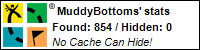
2 comments:
I was using Plucker with my PDA, then switched to CacheMate when I bought my new Mac back in August of last year. Then my PDA bit the dust and I switched things over to my iTouch. I'm using an app called geosphere, which is wonderful. It can handle multiple PQs, which is nice.
I have to "groups" in there just for Earthcaches and Virtuals. All I had to do was do a search from the nearest cache to see if I was close to any virtuals or earthcaches and I can get those anytime I want to without the virtuals or earthcaches taking up room in the original PQ. Nice feature. Not quite free, but it was a good price via iTunes.
There are so many applications to use nowadays...I had no idea until I started digging. I had no idea how primitive my system was. Thanks for the comment.
Post a Comment